Categories
2020
ubuntu 20.04 install nvidia driver / CUDA / postgresql / pg_strom

[筆記] 在 ubuntu 20.04 底下,用certbot 透過Cloudflare 申請全域的 Letsencrypt 憑證
![Featured image of post [筆記] 在 ubuntu 20.04 底下,用certbot 透過Cloudflare 申請全域的 Letsencrypt 憑證](https://h.cowbay.org/images/post-default-4.jpg)
[筆記] 在 ubuntu 20.04 上安裝 wireguard + pihole 作 AD Blocking/install wireguard and pihole to do ad block in ubuntu 20.04
![Featured image of post [筆記] 在 ubuntu 20.04 上安裝 wireguard + pihole 作 AD Blocking/install wireguard and pihole to do ad block in ubuntu 20.04](https://h.cowbay.org/images/post-default-16.jpg)
[筆記] 在openwrt 中檢查網路埠的連接速度/ Check Port Speed in Openwrt
![Featured image of post [筆記] 在openwrt 中檢查網路埠的連接速度/ Check Port Speed in Openwrt](https://h.cowbay.org/images/post-default-10.jpg)
[筆記] Debian Buster 伺服器被入侵了!/ Debian Buster Server Been Hacked
![Featured image of post [筆記] Debian Buster 伺服器被入侵了!/ Debian Buster Server Been Hacked](https://h.cowbay.org/images/post-default-14.jpg)
Ubuntu 18.04 Kernel 4.15.0-106 Unable to Start Wireguard Interface

[筆記] ubuntu 18.04 preseeds
![Featured image of post [筆記] ubuntu 18.04 preseeds](https://h.cowbay.org/images/post-default-3.jpg)
[筆記] 在 Ubuntu 1404 Preseed 加入開機後自動發郵件通知安裝完成
![Featured image of post [筆記] 在 Ubuntu 1404 Preseed 加入開機後自動發郵件通知安裝完成](https://h.cowbay.org/images/post-default-5.jpg)
[筆記] 設定ubuntu 18.04 的NetworkManager config 不要更改 /etc/resolv.conf
![Featured image of post [筆記] 設定ubuntu 18.04 的NetworkManager config 不要更改 /etc/resolv.conf](https://h.cowbay.org/images/post-default-17.jpg)
[筆記] 在ubuntu 18.04 環境下 安裝 it 850UM 讀卡機 展延自然人憑證 / install it 850UM Card Reader in Ubuntu 18.04
![Featured image of post [筆記] 在ubuntu 18.04 環境下 安裝 it 850UM 讀卡機 展延自然人憑證 / install it 850UM Card Reader in Ubuntu 18.04](https://h.cowbay.org/images/post-default-9.jpg)
[筆記] 測試 proxmox 存取由 synology HA cluster 分享的NFS 目錄 / Proxmox With Synology High Availability
![Featured image of post [筆記] 測試 proxmox 存取由 synology HA cluster 分享的NFS 目錄 / Proxmox With Synology High Availability](https://h.cowbay.org/images/post-default-18.jpg)
[筆記] 第一次玩 Synology High Availability / first try synology high availability
![Featured image of post [筆記] 第一次玩 Synology High Availability / first try synology high availability](https://h.cowbay.org/images/post-default-13.jpg)
[筆記] postgresql 效能測試 / postgresql benchmakr using pgbench
![Featured image of post [筆記] postgresql 效能測試 / postgresql benchmakr using pgbench](https://h.cowbay.org/images/post-default-17.jpg)
[筆記] 用ubuntu livecd 救援群暉 synology NAS內的資料 / rescue synology nas with ubuntu livecd
![Featured image of post [筆記] 用ubuntu livecd 救援群暉 synology NAS內的資料 / rescue synology nas with ubuntu livecd](https://h.cowbay.org/images/post-default-11.jpg)
[碎念] Synology 群暉的文件不知道在工三小 / what a piss in synology document
![Featured image of post [碎念] Synology 群暉的文件不知道在工三小 / what a piss in synology document](https://h.cowbay.org/images/post-default-16.jpg)
2019
[筆記]在ansible中,取得loop register後的值/ Ansible Get Value From Loop Register
![Featured image of post [筆記]在ansible中,取得loop register後的值/ Ansible Get Value From Loop Register](https://h.cowbay.org/images/post-default-7.jpg)
[筆記] ansible 設定 ssh_args 開啟 ForwardX11 / config ansible ssh_args to enable forwardagent
![Featured image of post [筆記] ansible 設定 ssh_args 開啟 ForwardX11 / config ansible ssh_args to enable forwardagent](https://h.cowbay.org/images/post-default-14.jpg)
[筆記] 測試 postgresql 的pg_prewarm 對效能的影響 / test pg_prewarm in postgresql 11
![Featured image of post [筆記] 測試 postgresql 的pg_prewarm 對效能的影響 / test pg_prewarm in postgresql 11](https://h.cowbay.org/images/post-default-9.jpg)
[筆記] 在ansible playbook中不小心多打了一個空格 / Accidentally Typed an Extra Space in Ansible Playbook
![Featured image of post [筆記] 在ansible playbook中不小心多打了一個空格 / Accidentally Typed an Extra Space in Ansible Playbook](https://h.cowbay.org/images/post-default-10.jpg)
在ubuntu 18.04中,透過 dconf 設定系統層級的「我的最愛」/ Add System Wide Favorite Apps in dock with Dconf in ubuntu 18.04
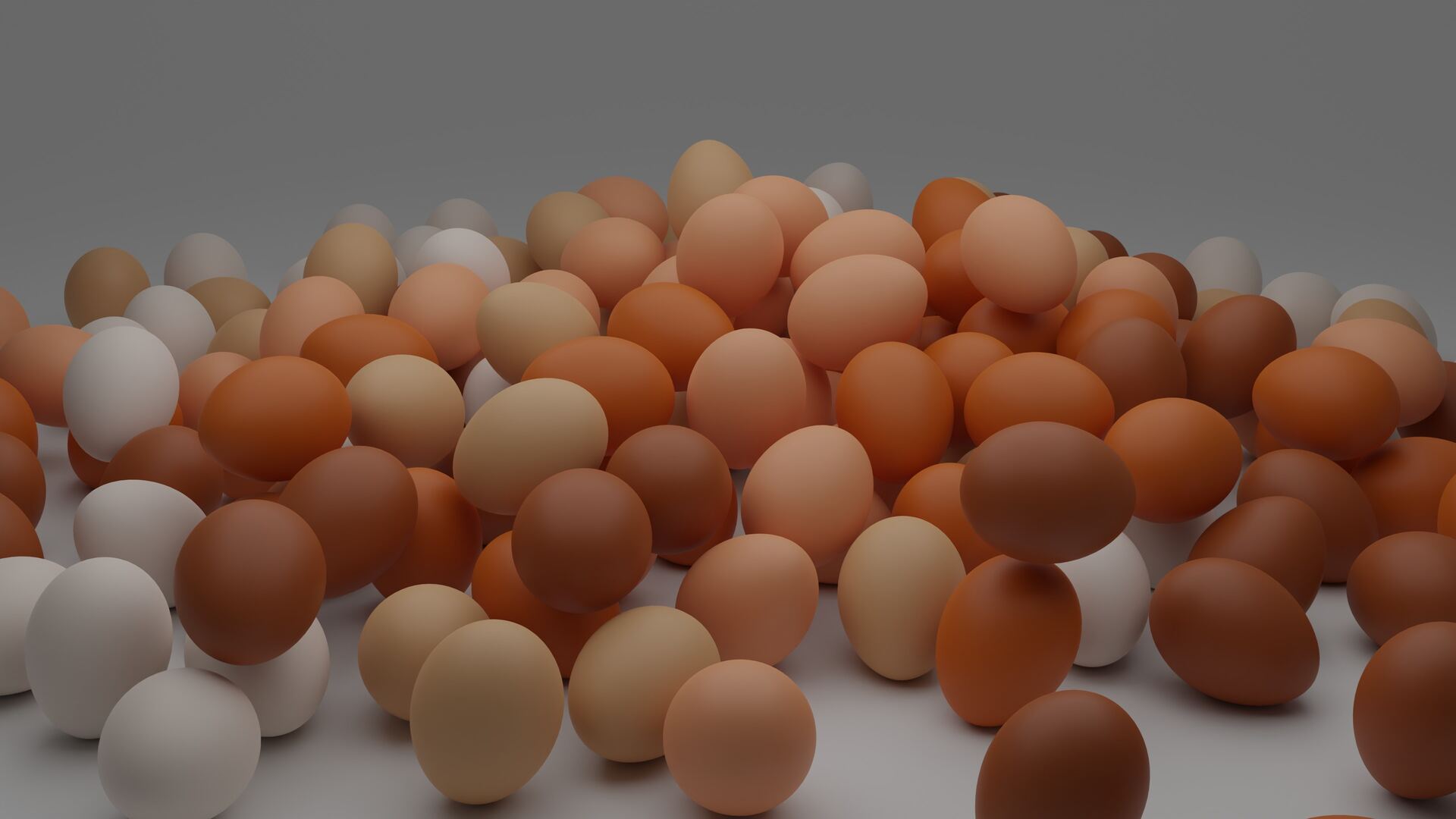
[筆記] 超強的ALL-in-One VPN Server streisand / Awesome All in One Vpn Server Streisand
[推薦] ulauncher ubuntu 18.04 底下,好用的 app launcher / Recommended Ulauncher in Ubuntu 1804
[筆記] 在ubuntu 18.04安裝psql 11 以及 pg_auto_failover / install psql 11 and pg_auto_failover in ubuntu 18.04
[筆記] 測試 USB 3.1 Gen2 NVME SSD 外接盒 & 內建pci-e ssd & 外接SATA SSD / Bencmark With External Internal Nvme Ssd and External Sata Ssd
[筆記] 用zfs的snapshot 快照功能來做 postgresql 的備份還原 / Postgresql Backup Restore Using Zfs Snapshot
[筆記] 用pbackrest 備份還原 postgresql / Backup Restore Postgresql With Pgbackrest
[筆記] 在Ubuntu 18.04 下 透過 pgbarman rsync/ssh backup 備份 postgresql 10 / backup postgresql 10 with pgbarman via ssh/rsync in ubuntu 18.04
[筆記] 在Ubuntu 18.04 下 透過 pgbarman streaming backup 備份 postgresql 10/ backup postgresql 10 with pgbarman straming backup in ubuntu 18.04
[筆記] 在ubuntu 18.04 下安裝nvidia 顯示卡驅動程式以及 pgstrom / Install Nvidia Driver Cuda Pgstrom in Ubuntu 1804
[筆記] 在gcp 中用wireguard建立VPN時,不要用 10.0.0.0/16 網段/Do No Use 10 0 0 0 Private Ipaddr in GCP
[筆記] 透過 wireguard 建立多點 site to site VPN / Multiple Site to Site VPN Using Wireguard
[筆記] 在edgerouter上用wireguard 建立site to site VPN / Site to Site Vpn Using Wireguard in Two Edgerouters
[筆記] 用pxe 安裝系統,完成後送出郵件通知 / send mail notification after pxe install
[ansible] 用 ip 位置判斷是否要執行task /ansible run task depends on ipaddr
[ansible] 引用事先定義好的yaml檔裡面的變數 - Ansible Selectattr From List in Dictionary file
linux底下遠端遙控&管理的好用系統 Meshcentral / Remote Management & control system Meshcentral
Install Asus 10G NIC XG-C100C in Proxmox
[筆記] 修改 docker 容器內的時區 - Change Timezone in Docker
Transfer File Content Using Xclip in Terminal
[筆記] inxi 蒐集詳盡的硬體資訊 / inxi Collect Detail Hardware Info
[筆記] 紀錄所有下過的指令、時間 / Log All commands with timestamp
[筆記] 解決無法建立zpool 的錯誤 / Fix Zpool Device Busy Using dmsetup
[筆記] 用rsync 移轉 centos 6.2的老機器 Transfer Cent6.2 using rsync
[筆記] 測試mail server 的SSL憑證的指令 Command to test mailserver SSL
Install Timeshift on Ubuntu1804
Markdown Syntax Guide

Rich Content
Math Typesetting
Emoji Support

![Featured image of post [筆記] 用pg_upgrade指令升級postgresql 15 -> 16 beta1](https://raw.githubusercontent.com/changchichung/imagebed/master/post-default-05.jpg)

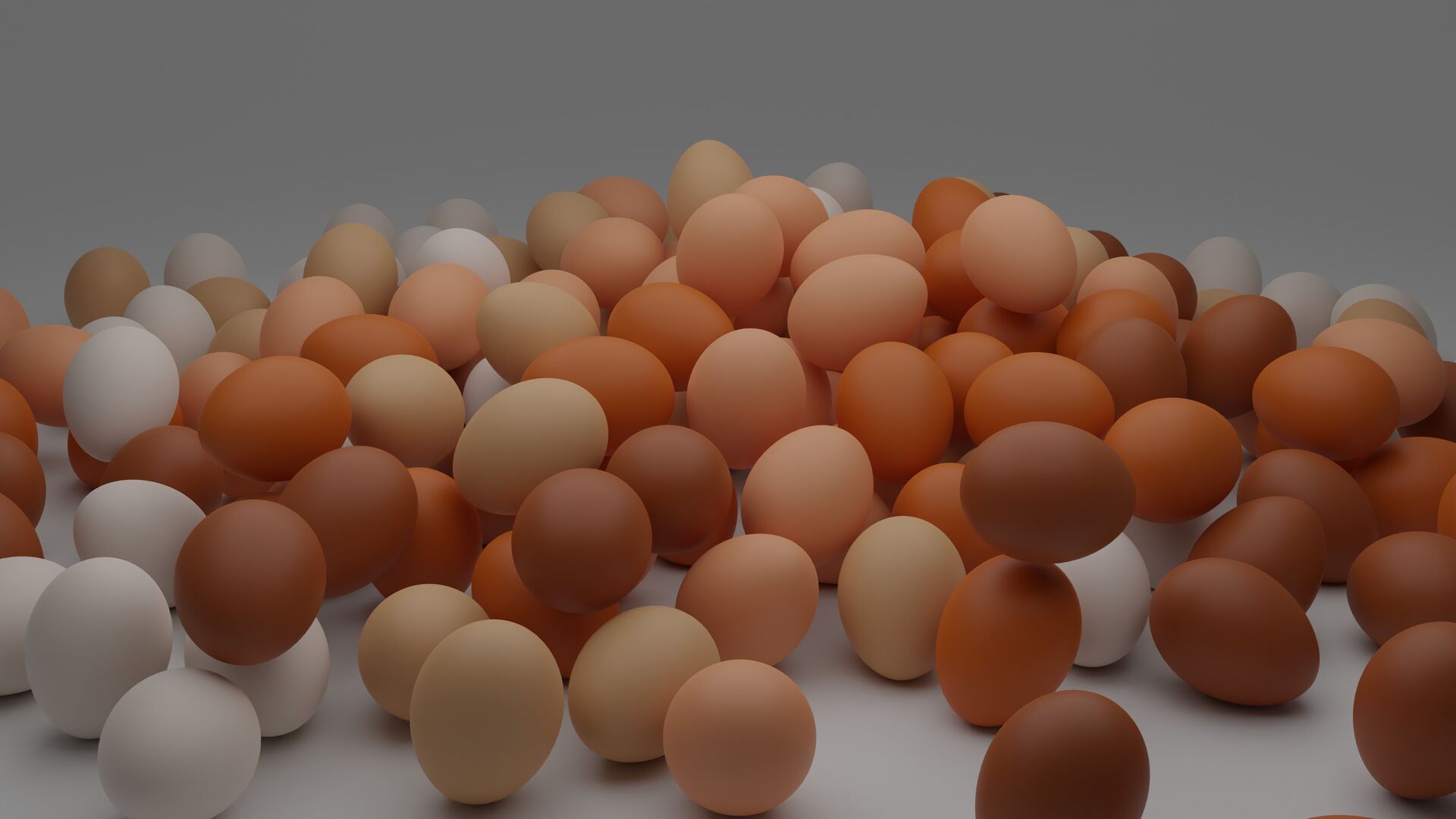

![Featured image of post [筆記] 幾種可以自建服務的 File Sharing 系統比較](/images/post-default-18.jpg)